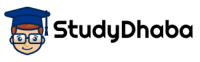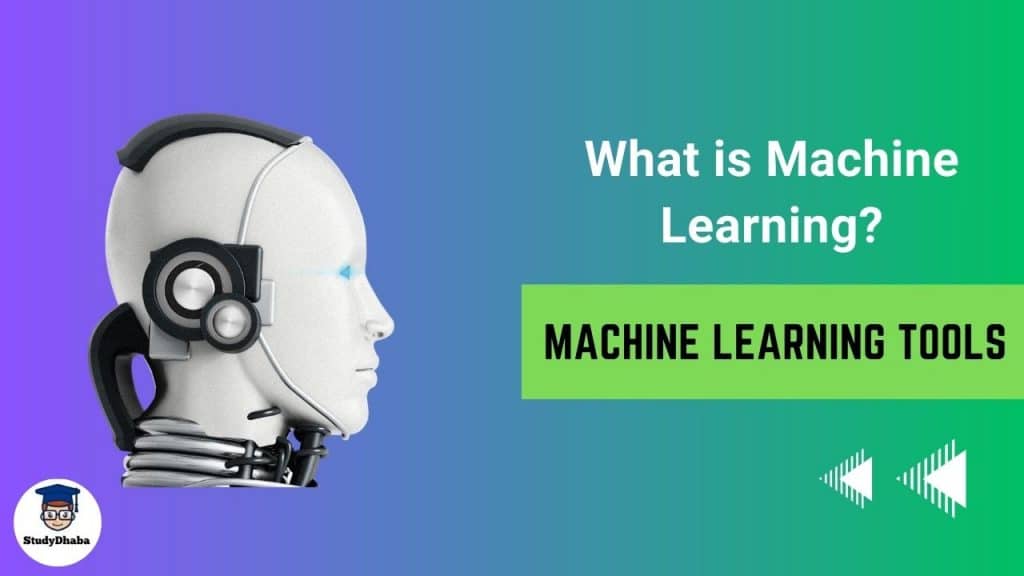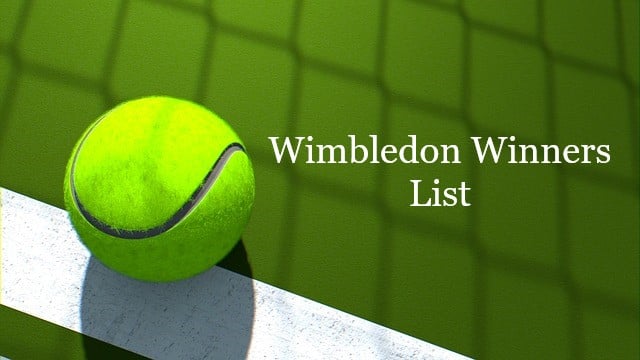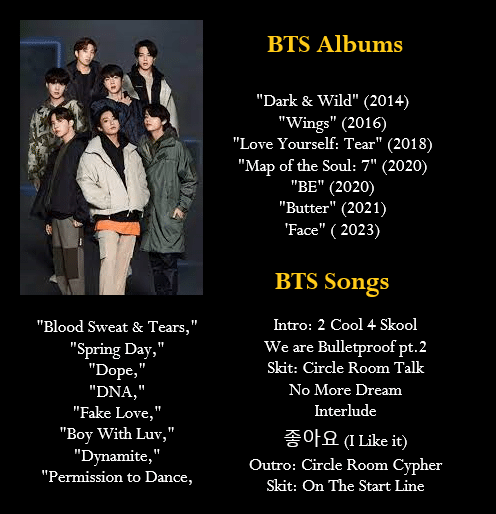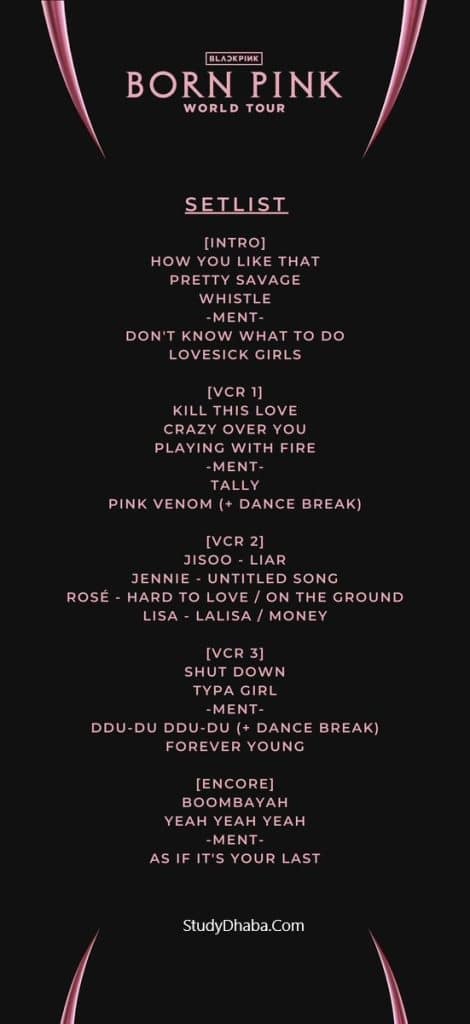Best Machine Learning Tools List 2024 To Elevate Your Skills
Best Machine Learning Tools List 2024 To Elevate Your Skills and improve your productivity. Machine learning is a type of artificial intelligence whereby the machine learns and predicts things automatically with the help of its experience and data. In other words, “Machine learning is […]
Best Machine Learning Tools List 2024 To Elevate Your Skills Read More »